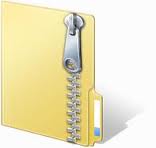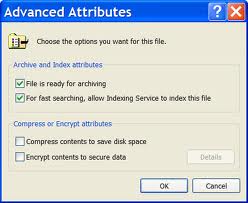CHROME PROFILE & SYNC
You need to just follow these few steps,
The path of newly created shortcut should be like (“C:\Users\username\AppData\Local\Google\Chrome\Application\chrome.exe --user-data-dir=E:\Chrome”). (ATTENTION:-Please do not miss to give space between chrome.exe and command line parameter (--user-data…) or else you’ll get error).
 In this way you can create multiple profiles by creating a new directory and a new shortcut for each one. Advantage being that you can keep this shortcut just for you and let others use the normal one which will give a satisfaction that all your recently viewed pages, bookmarks, passwords are safe and with you in your profile.
In this way you can create multiple profiles by creating a new directory and a new shortcut for each one. Advantage being that you can keep this shortcut just for you and let others use the normal one which will give a satisfaction that all your recently viewed pages, bookmarks, passwords are safe and with you in your profile.
If you use multiple computers, browser being the same (Google Chrome), then using synchronisation feature you can keep your browser customizations synchronized among multiple computers.
Chrome sync requires a google account and stores your data in google docs account.
This synchronization feature in Chrome started from Chrome 4 with simple bookmark synchronisation and went on gaining support for syncing increasing data...!
Now the chrome 8 supports syncing of preferences, auto-fill data, themes, extensions and apps in addition to bookmarks.
In Chrome 9, syncing of passwords is also possible and to keep your data protected it provides a sync key.
If you liked this syncing feature and want to sync your data. Then follow these below steps,
Hope you liked this..!!
If
Any queries or suggestion please comment or mail me to jazzamd786@gmail.com
Please do comment and help me to improve the way to present the posts and to add more info in it. Even if you like to know about anything else please do mail and I’ll assure to bring to you as much information I can.
Thanks…!!! J